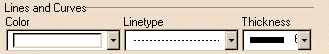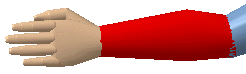|
|
To change the properties of the segments themselves,
choose a color from the Lines and Curves section of the Properties dialog
box.
You can also change the color, line type, and thickness of the selected segments. In the example below, the forearm segment color has been changed to red.
They can also be accessed from the Appearance node and the segment using the CTRL key.
|