|
|
Right-click on the Manikin to
get the contextual window. Select Manikin1 Object > Generate
Status Report...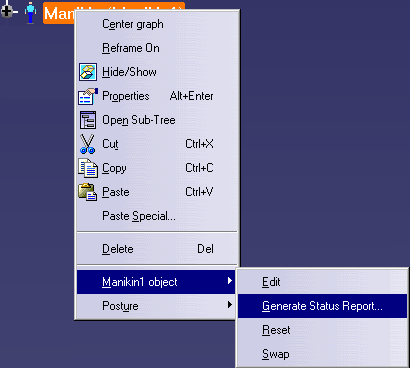
A example file:
|
|
|
Right-click on the Manikin to
get the contextual window. Select Manikin1 Object > Generate
Status Report...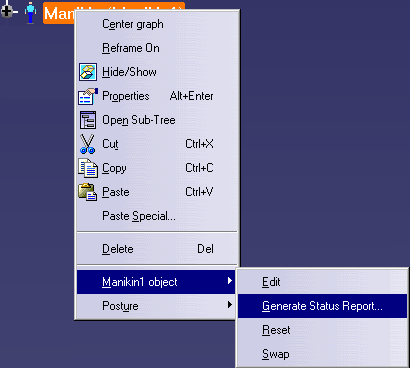
A example file:
|
![]()