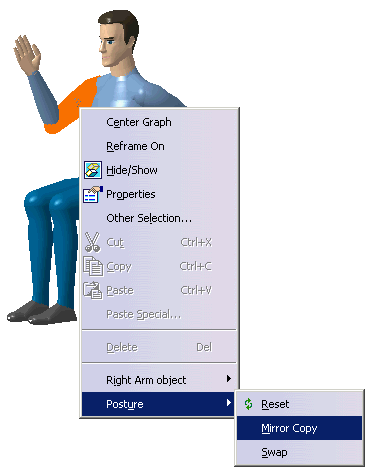|
|
To apply the mirror copy functionality to a
limited set of segments, click on the desired segments to select them,
then right-click the mouse to activate the contextual menu. Choose
Posture > Mirror Copy.
The mirror copy functionality copies the selected posture onto the equivalent segment on the opposite side of the manikin. For instance, it copies the posture from the left arm to the right arm. This helps in creating symmetrical postures.
|
|
|
Please note that the mirror copy functionality can only be applied to segments that have an equivalent segment on the other side of the manikin. Therefore, no mirror copy is possible on the neck segment since there is no right or left neck. |