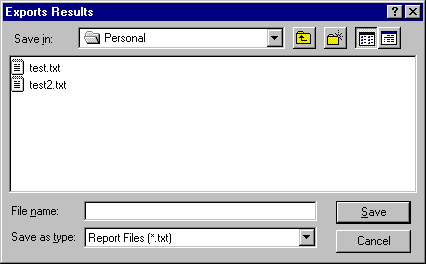The forces (loads) acting on the manikin's hands are taken into account in the biomechanical analysis; these forces represent the load of carry, push, lift/lower, or pull, depending on the scenario, and are available for the hands only. Both the Load Properties and the Biomechanics Single Action Analysis dialog boxes can be open at the same time. The last analysis is updated when the load is modified.
-
In the Ergonomics Tools toolbar, select the Biomechanics Single Action Analysis.

-
In the PPR tree or the 3D view, select a manikin for the analysis.
-
The Biomechanics Single Action Analysis dialog box for that manikin appears, opening to the default Summary tab.

Summary tab The Summary tab gives general biomechanics information such as: - L4-L5 Moment
- L4-L5 Compression
- L4-L5 Joint Shear
- Abdominal Force and Pressure
- Ground Reaction
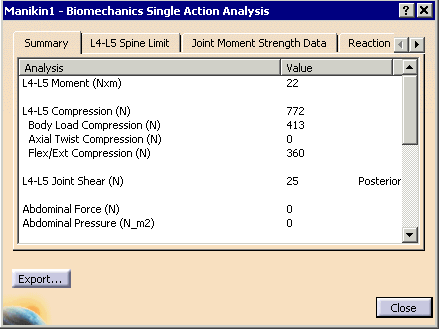
L4-L5 Spine Limit tab The L4-L5 Spine Limit tab displays the evaluation of the posture and whether it exceeds the compression and joint shear limits recommended by NIOSH and the University of Waterloo. The information on this tab can be viewed as a list or as a chart. 
Joint Moment Strength Data tab The Joint Moment Strength Data tab displays the evaluation of the percentage of a worker population that doesn't have the strength to perform a task based on strength studies such as those by Askew, An, Morrey and Chao (1987) for the elbow, Koski and McGill (1994) for the shoulder, and Troup and Chapman (1969) for the lumbar.
This information can be displayed as a chart or as a list.
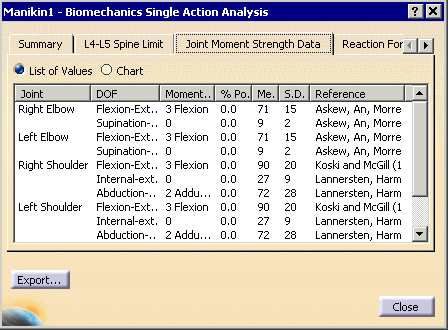
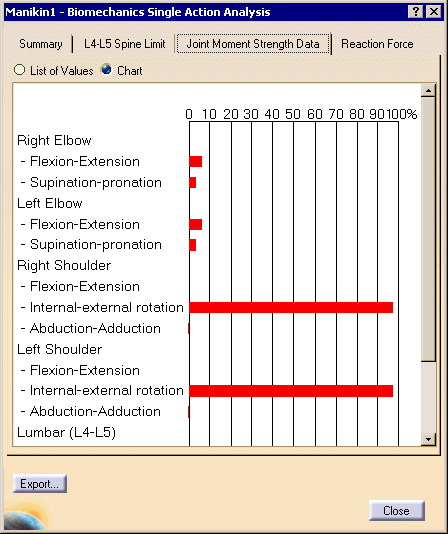
Reaction Forces and Moments tab The Reaction Forces and Moments displays, in detail, the reaction forces (N) and orthopedic moments (Nm) proximal and distal segments.
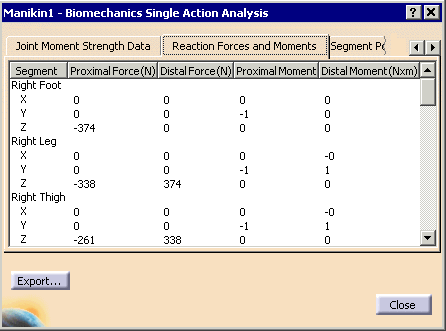
Segment Positions tab The Segment Positions tab displays information (position, angle, center of gravity, length) about the segments. 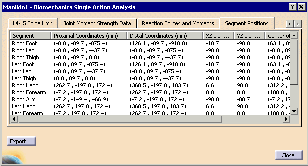
Export Results Use the Export... button to save the biomechanical data in a text file. In the Export results dialog box, select the type of information you want to save and OK. 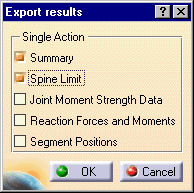
The biomechanical data is saved as a text file.