You will be able to visualize the colors given by the RULA analysis on the manikin segment, without opening the RULA analysis dialog box. It provides another tool to visualize analysis results.
You will be able to control the display of colors for the RULA analysis on the manikin by setting the right coloring parameters in the manikin's coloring properties (by opening the Properties panel). There are two types of coloring available for the RULA analysis.
The first type, General will analyze and color the manikin body in the two broad categories specified by RULA: Wrist Arm and Neck, Trunk and Leg.
The second type, Detailed, will show colors on
each individual manikin segment analyzed by RULA. The table below
illustrates the correspondence between a score in the analysis and the body
part to be colored.
|
Segment to be colored |
RULA Analysis entry |
| Upper Arm | Upper Arm |
| Forearm | The worst between Forearm and Wrist Twist. That mean that if Wrist Twist is red, we take this value. Otherwise, we take the Forearm color. |
| Hand | Wrist |
| Neck (named head) | Neck |
| Trunk | Trunk |
| Thigh and leg | Leg |
Please note that only one arm and one leg (from the same side) will be
colored at a time, in order to respect the RULA analysis input guidelines.
-
In the Human Activity Analysis workbench, with a manikin inserted, move the manikin's segments in a similar position.
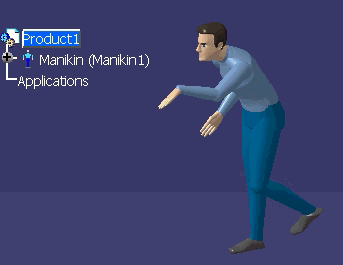
-
Right-click on the Manikin (Manikin1) in the PPR tree, and select Properties.
-
In the Properties dialog box, select the Coloring tab, and select the Active box to activate the functions.
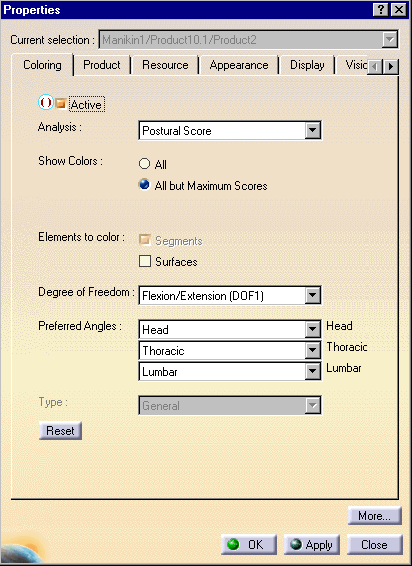
-
Select the data information as shown.

-
Select the Apply, OK.
-
The RULA information is transposed onto the Manikin's surfaces.

-
Analysis for coloring.
-
Show Colors (None, All or All but maximum score)
-
Elements to color (segments and/or surfaces)
-
Type of coloring for RULA (General or Detailed).
The options titled Show Colors and Elements to color remain the same. The Degree of Freedom section will be available only in the context of the Postural Score coloring. Likewise, the Type section (at the bottom of the window) will be available only in the context of the RULA Analysis coloring.
The type of coloring for RULA will be accessible via the Type combo. This combo is specific to the RULA analysis. The choices underneath that combination will be General and Detailed, as explained.
Only one type of coloring can be active at a time (Preferential Angles or RULA). Only one side of the body will be colored at a time, since RULA analyzes one side at a time.