-
Send all the bodies except Embedded cases.1 in the No Show.
-
Select each surface in the Embedded cases.1 body to find which one is in surplus.

-
Surface.45 is in surplus. Delete it.
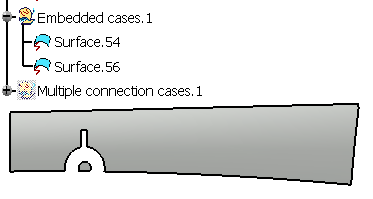
-
Send Embedded cases.1 in the No Show and recall Multiple connection cases.1.
An edge is shared by three surfaces. -
Change the color of the surfaces in Multiple connection cases.1 to blue
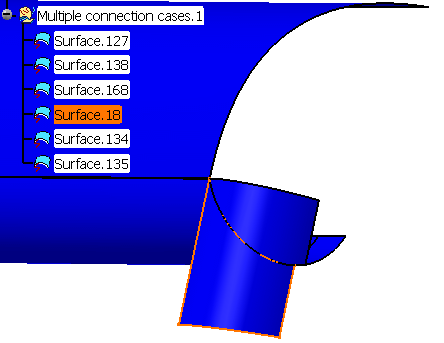
-
Recall Geometrical Set.1 from the No Show.
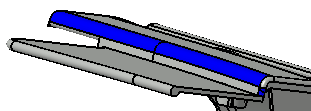
-
Right-click Geometrical Set.1 and select Define In Work Object.
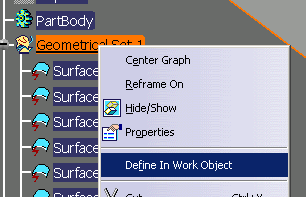
-
Click Split
 in the Operations toolbar and split Surface.134 from
Multiple connection cases.1 by Surface.7 from
Geometrical Set.1. Split.1 is created in Geometrical Set.1
in the Operations toolbar and split Surface.134 from
Multiple connection cases.1 by Surface.7 from
Geometrical Set.1. Split.1 is created in Geometrical Set.1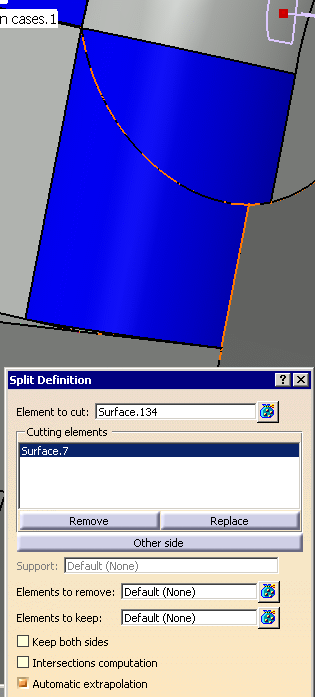
-
Now split Surface.138 from Multiple connection cases.1 by Surface.7 from Geometrical Set.1.
Split.2 is created in Geometrical Set.1.
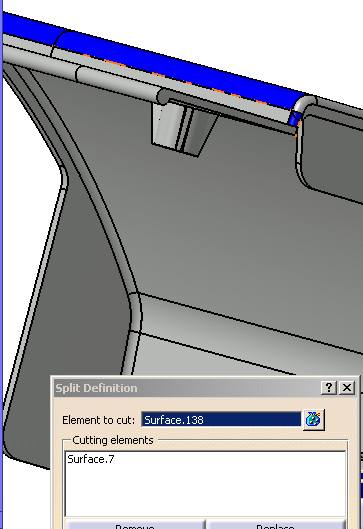
Surface.134 and Surface.138 have been sent to the No Show and replaced with Split.1 and Split.2.

![]()