-
Open the Healing Assistant workbench via Start > Mechanical Design > Healing Assistant.
-
Open file GettingStartedHA1.CATPart in the samples directory.
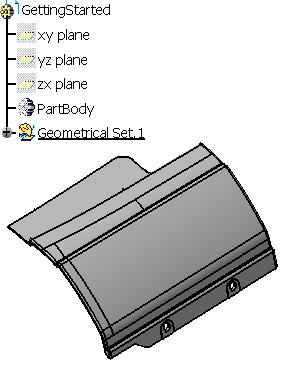
-
Go to Tools> Options> Display> Performances and set the 3D Accuracy to Proportional with a value of 0.01.
See Customizing - Performance in the Infrastructure User's Guide for more information.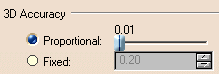
![]()