This task shows you how to blend two surfaces, that is create one surface connecting both initial surfaces, while specifying the continuity type.
-
Click the Freeform Blend Surface icon:

The Blend Surface dialog box is displayed.
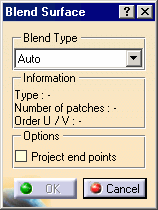
-
Select the edge of the initial surface closest to the second surface.
The boundary is highlighted. -
Select the edge of the second surface closest to the initial surface.
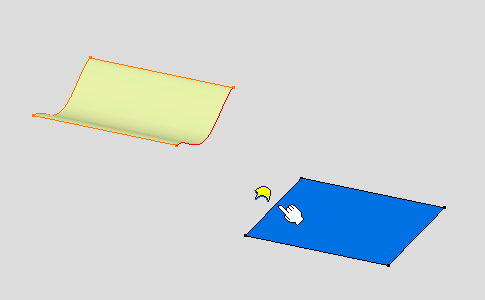
A blend surface is automatically computed.
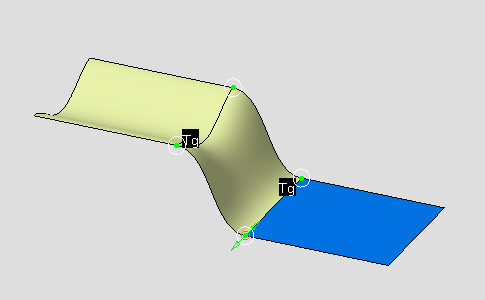
-
Click OK in the Blend Surface dialog box to validate the blend surface.
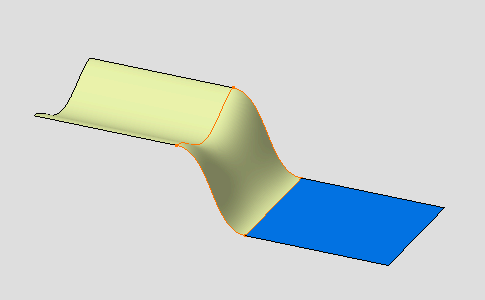
End of the Getting Started in P1 mode.