This task shows how to trim the imported image to retain only a specific part of the initial image.
-
From the specification tree, double-click Painting 1.
The Sketch Parameters dialog box opens up and you can edit the image. -
Grab the green frame from the bottom left corner manipulator and bring it to the front of the car in the top view of the car.
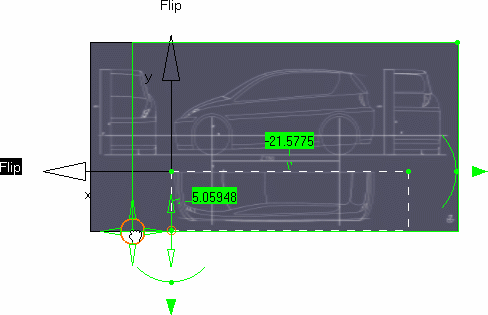
-
Once the bottom left manipulator is set in place, use the top-right manipulator and set the green frame to limits of the car top view.
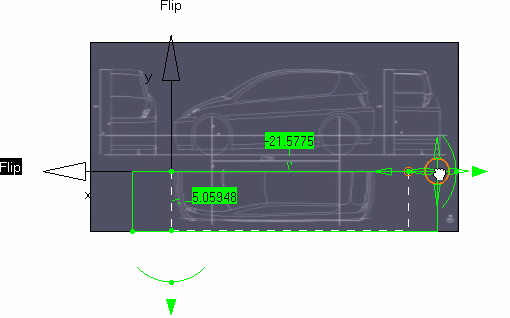
-
Click OK in the Sketch Parameters dialog box.
The image is trimmed to the green frame limits. 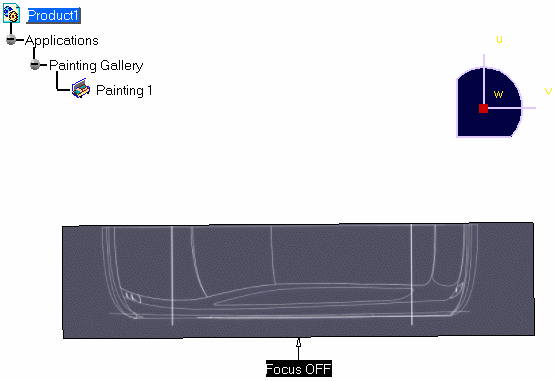
![]()