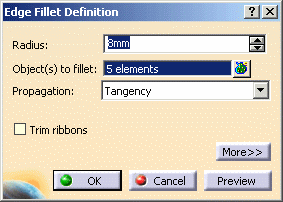
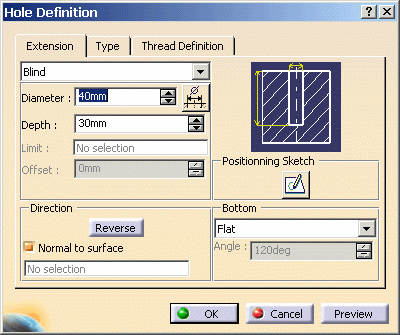
The part now looks like this:
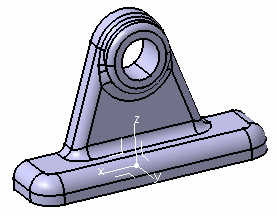
|
|
Now that some specifications are provided, you can edit both features. In this task, you are going to edit the fillet so as to obtain a larger feature, then the hole to reduce its diameter. | |
|
|
1. | Double-click EdgeFillet.1 in the tree to display the Edge Fillet Definition dialog box. |
|
|
||
| 2. | Enter 12mm as the new radius value. | |
| 3. | Click OK to confirm. | |
| 4. | Double-click Hole.1 to display the Hole Definition dialog box. | |
|
|
||
| 5. | Enter 32mm as the new
diameter value, then click OK to confirm.
The part now looks like this: |
|
|
|
||
| You have finished the tutorial. Let's take a closer look at the application! | ||
![]()