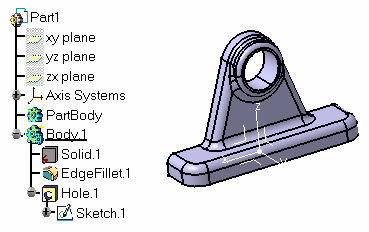-
In the Feature Recognition dialog box still displayed, check the Fillet option.
-
Select the front face as the face which specifications you wish to recreate.
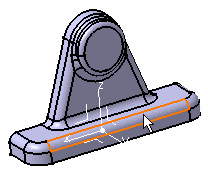
As Chain Faces is the default option, the application includes propagated faces in the selection. This is why the Selected Objects field shows a list of faces. All selected faces are highlighted in the geometry area too.
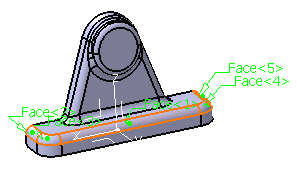
-
Click OK to confirm and close the dialog box.
An edge fillet feature has been recognized. EdgeFillet.1 has been added to the specification tree, meaning that it is now possible to edit this feature.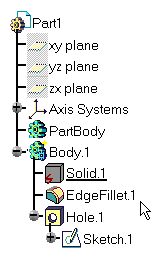
-
Select Body.1 and use the Define in Work Object contextual command to display the whole geometry.
The CATPart document now includes both the geometry and the specifications of some geometric elements of the part.