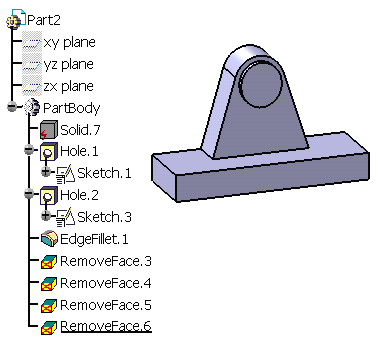This task shows you how to quickly simplify a part so as to make FEM analyses easier and faster.
Open the Tasks_5.CATPart document.
-
Click the Automatic Feature Recognition icon
 .
.
The Feature Recognition dialog box appears.
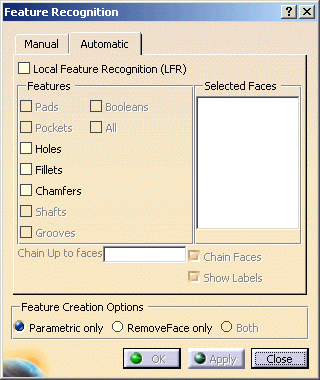
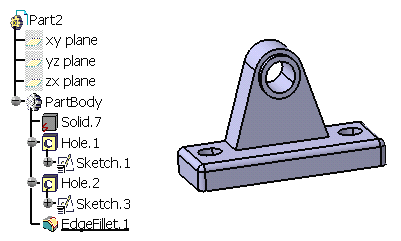
-
Simplifying a part means removing some of its faces created by fillets, holes or chamfers. For the purpose of our scenario, select Holes and Fillets.
-
Select RemoveFace only.
-
Click OK to confirm the operation.
All the fillets and holes have been removed. Four RemoveFace features appear in the specification tree.