This task shows you how to remove the mesh you generated on
a surface geometry.
This functionality is available both in the Surface Mesher
workshop and in the Advanced Surface Mesher workshop.
- Open the sample06.CATAnalysis document from the samples directory.
- Enter the Surface Mesher workshop or the Advanced
Surface Mesher workshop.
-
Launch the mesh operation.
For more details, refer to Launching the Mesh Execution.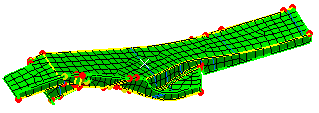
-
Click Remove Mesh
 in the Execution toolbar.
in the Execution toolbar.The surface mesh is removed.
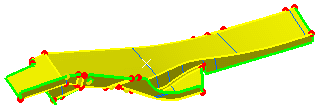
![]()