This task shows how to split quadrangle mesh elements into triangle mesh elements.
Only linear quadrangle elements can be split with this command. This command is not available for parabolic quadrangle elements (parabolic quadrangle elements are quadrangle elements with intermediate nodes).
Open the sample05.CATAnalysis document from the samples directory.
-
Update the mesh part.
To do this, right-click Advanced Surface Mesh.1 and select Update Mesh.
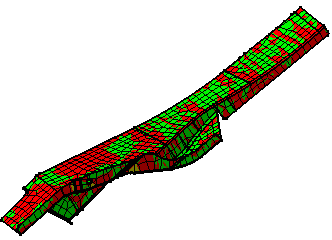
-
Click Split Quads
 in the Mesh Operators toolbar.
in the Mesh Operators toolbar. -
Select the geometry to be meshed by clicking on the part.
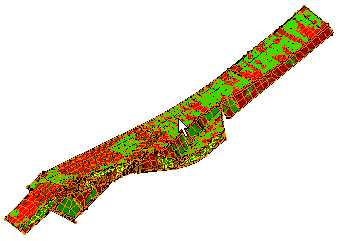
The Split Quads dialog box appears.
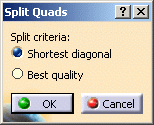
- Shortest diagonal: choosing between both diagonals the shortest.
- Best quality: considering all the active quality criteria and choosing the diagonal with the best quality elements.
The quadrangle mesh elements are split into triangle mesh elements.
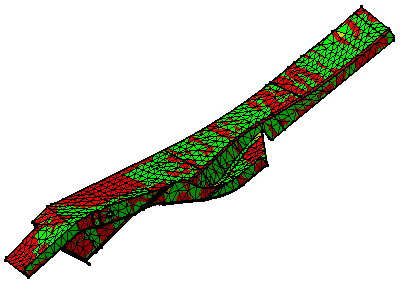
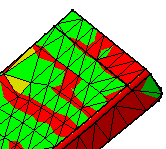
-
Click Shortest diagonal.
-
Click OK.
A Mesh Operators.1 set is created in the specification tree under the parent mesh part.
This set contains a Split Quads object: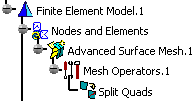
The Split quads object is associative. If the finite element model is modified, this feature is also modified.
If you edit the parent mesh part (by double-clicking the mesh part in the specification tree), the mesh cannot be restored because it has been modified by the mesh operator transformation.