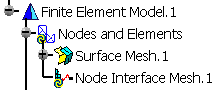This task shows how to mesh point analysis interface.
You can mesh a Point Analysis Interface created in the Generative Structural Analysis workbench. This point analysis support can only be created if you installed the Generative Assembly Structural Analysis (GAS) product.
For more details about analysis connections, refer to the Generative Structural Analysis User's Guide - Analysis Connections.
Open the sample36.CATAnalysis document from the samples directory.
-
Click Node Interface Mesh
 in the Welding Meshing Methods toolbar.
in the Welding Meshing Methods toolbar.The Node Interface Mesh dialog box appears.
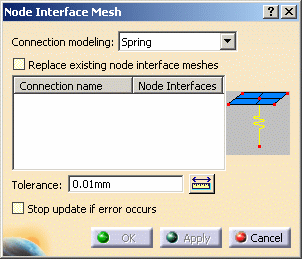
- Connection modeling:
- Spring : lets you create a spring element.
To know more about spring elements, refer to the Finite Element Reference Guide.
- Spring : lets you create a spring element.
- Replace existing weld connection meshes: allows you
to select a point analysis interface that has been already
associated to a mesh part.

You must activate this option before selecting the point analysis interface.
If not, a warning message informs you that the point analysis interface has been already meshed. - Tolerance: lets you specify the distance between the
point and the nearest node of a meshed support.
This value is the maximal size of the spring element.
The value must be strictly positive.
- Stop update if error occurs: lets you stop the
Update all meshes process.
If this option is activated and if you use the Update all meshes contextual menu, only the meshes created before the node interface mesh will be updated.
- Connection modeling:
-
Select the connection you want to mesh in the specification tree.
In this particular example, select the Point Analysis Interface.1 object in the specification tree (under the Analysis Connections Manager.1 set (under Part1 (Part1.1)).
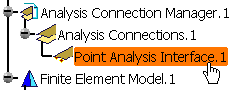
The Node Interface Mesh dialog box is updated.
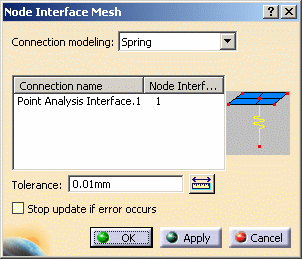
-
Set the desired parameters.
In this particular example, enter 1mm as Tolerance value.
-
Click Apply and then OK.
The specification tree is updated and a Node Interface Mesh.1 appears: