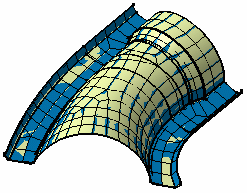This task will show you how to re-mesh a domain by modifying pre-defined local specifications such as mesh method and size.
-
Click Remesh Domain
 in the Edition Tools toolbar.
in the Edition Tools toolbar.The Remesh Domain dialog box appears.
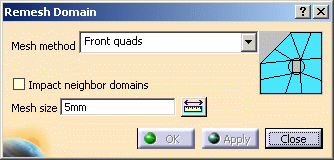
-
Select the domain to be re-meshed as shown below.
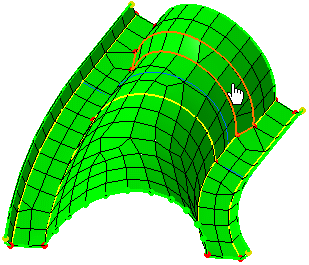
We will try to remove the triangles by locally altering the mesh method.
-
Set the parameters for the selected domain in the Remesh Domain dialog box.
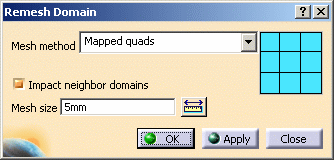
To do this, you can specify the:
- Mesh method
- Impact neighbor domains
- Mesh size.
In this particular example:
- Select the Mapped quads as Mesh method.
- Select the Impact neighbor domains option.
- Enter 5 mm as Mesh size.
-
Click OK.
The mesh is updated.
The selected domain is now meshed with quadrangles only.
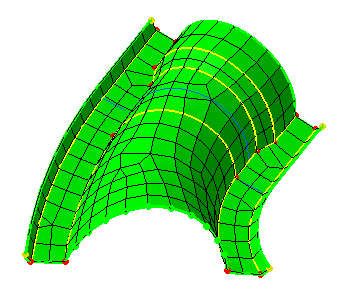
Now that you have completed the tutorial, you can exit the Advanced Surface Mesher workshop.
To do this: -
Click Exit
 in the Exit toolbar.
in the Exit toolbar.The final meshed part can now be visualized and appears as shown here: