This task shows how to enter the Advanced Meshing Tools workbench.
Open the Sample01.CATPart document from the sample directory.
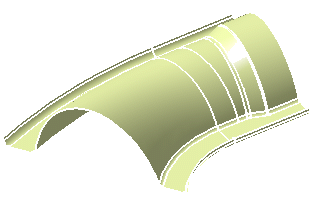
-
Select the Start > Analysis & Simulation > Advanced Meshing Tools menu.

You are now in the Advanced Meshing Tools workbench. An Analysis document is created and the New Analysis Case dialog box appears.
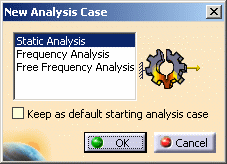
-
Select an analysis case type in the New Analysis Case dialog box. In this particular example, select Static Analysis.

Optionally, you can select the Keep as default starting analysis case check box if you wish to have Static Analysis Case as default when launching the workbench again.
-
Click OK.