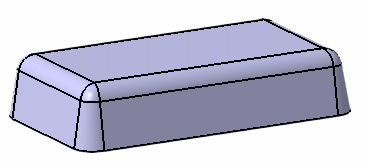|
This enables you to select or unselect the brep features used by the feature.
The aim of the task is to change Spline 5 into a simple Line.
-
Double-click on Spline.5 in the specification tree to enter the Sketcher and delete it.
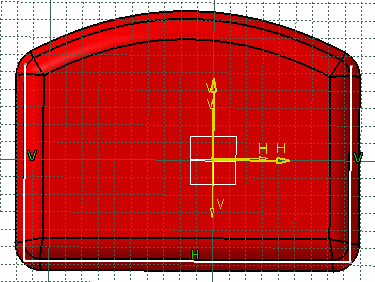
-
Click Profile
 and draw a line to join
Point.5 and Point.6.
and draw a line to join
Point.5 and Point.6. -
Click Exit Workbench.
The following dialog box is displayed. 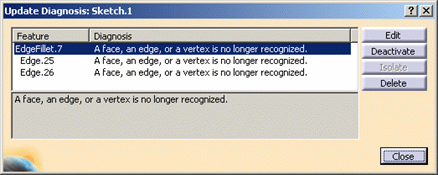
-
Edit EdgeFillet.7.
After a warning message, the Edge Fillet Definition dialog box is displayed. 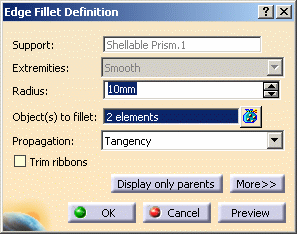
-
Click on the Display Only Parents button.
EdgeFillet.7, EdgeFillet.9 and Draft.3 are deactivated. Consequently, you are now able to select the missing edge. 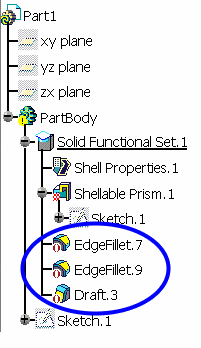
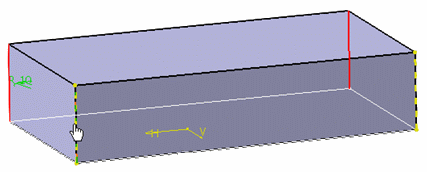
-
Select the two yellow lines. They turn red.
-
Click OK in the Edge Fillet Definition dialog box.
The EdgeFillet.7 line has disappeared from the update diagnosis dialog box. -
Edit EdgeFillet.9.
After a warning message, the Edge Fillet Definition dialog box is displayed. -
Click OK.
-
Edit Draft.3.
After a warning message, the Edge Fillet Definition dialog box is displayed. -
Click on the Display Only Parents button.
-
Select EdgeFillet.9.
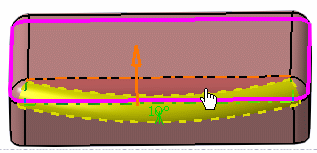
-
Click OK.