When you select a wireframe element, geometry or parameter including wireframe elements in order to define a functional feature, ensure that the support of this element is not linked to any functional body. Make sure that you avoid defining parameters relative to the functional features' geometry as much as possible.
Both following examples show basic scenarios you may complete to create a functional feature. We then provide you with the methodology we recommend.
Example 1
In this example, the user creates a wireframe element, that is a plane from the face of a shellable prism. On this plane, he sketches a circle to then use it as the input element for creating a second shellable prism. But after selecting the sketch and validating the definition of the shellable feature, the application warns him that it is not possible to recompute the part (due to an update cycle).
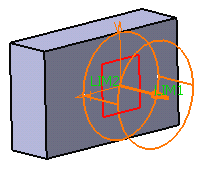
What the user needs to do is sketch the circle on a plane fully independent from the shellable prism. In other words, he can either isolate the wireframe plane (using the Isolate command) if he really wishes to use that plane or create a plane with no link to the first shellable feature.
Example 2
In this second example, the user creates a line using two vertices of the shellable prism. He then creates a shellable prism and decides to use that line to define the direction of the new prism. Once he validates his operation, the application warns him that it is not possible to recompute the part due to an update cycle.
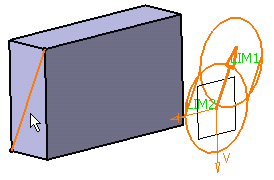
The method to be used is to create a line completely independent from the shellable prism to be able to use it as the direction for the prism.
In a NutshellThe application does not enable you to use wireframe elements as input elements if these are created from functional geometry. Consequently, as much as possible create wireframe elements that are not linked to any functional bodies. Note also that this rule applies to use edges (for more information, refer to the Sketcher User's Guide), unless these are isolated (for more information, refer to Isolating Elements in the Part Design User's Guide). |