There are Helping pictures you can access in all Functional Feature dialogs.
The Helper pictures guide you
to build a feature easier. You can simply click on the
![]() button
from the dialog. When you want to close the Helper picture, you can
click on the
button
from the dialog. When you want to close the Helper picture, you can
click on the
![]() button
to close the side panel.
button
to close the side panel.
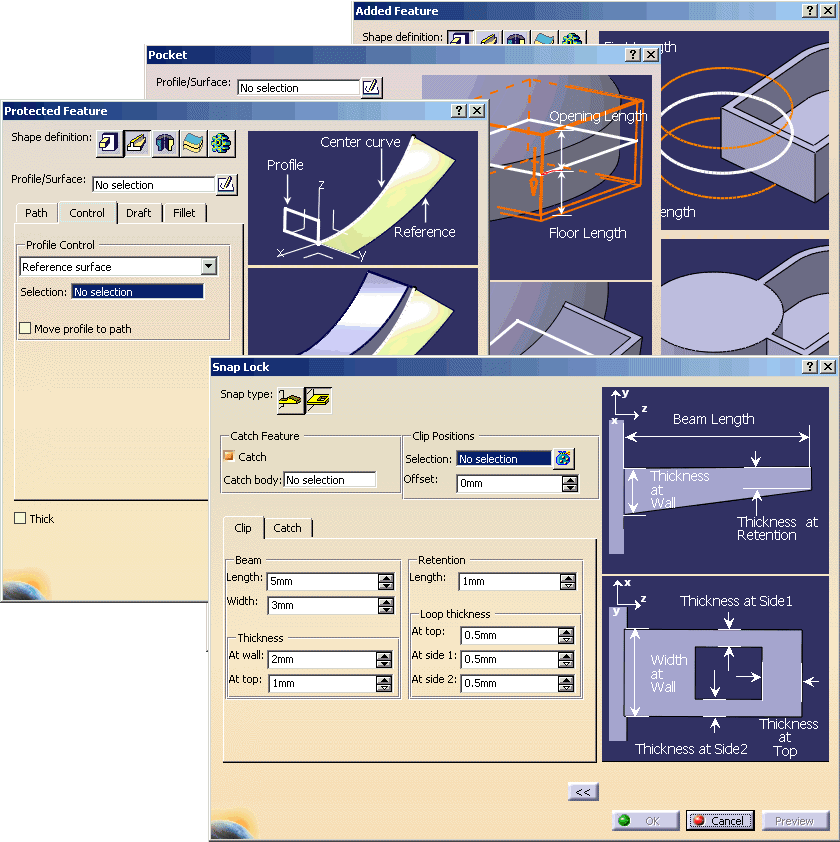
|
|
To obtain an optimized accuracy and a correct
position of the text inside the picture, you need to store your
screen dimensions (in millimeters), in the following two
variables:
Otherwise, the measured dimensions may vary depending on the operating system. You have to do these measurements by yourself
using a tape measure. The screen dimensions correspond to the horizontal
measurement followed by the vertical measurement. |