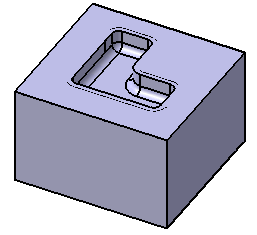
-
Click the Offset icon
 .
.
The Offset dialog box is displayed. -
Select Pocket.1 as the Features to offset.
-
Enter 5mm for Distance.
-
Click OK.
-
Select Pocket.1 from the specification tree.
-
The Pocket dialog box is displayed.
-
Select Fillet tab and uncheck Lateral radius checkbox.
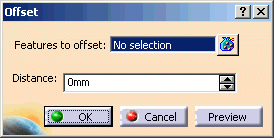 |
Distance |
It is the distance to move each of the faces of the bodies that are being transformed. The distance of all selected features will be applied to expand the volume, if the distance value is greater than 0.0. And if the distance value is less than 0.0, it will be contracted. The default value for the Distance is “0.0”.
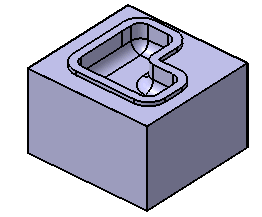 |
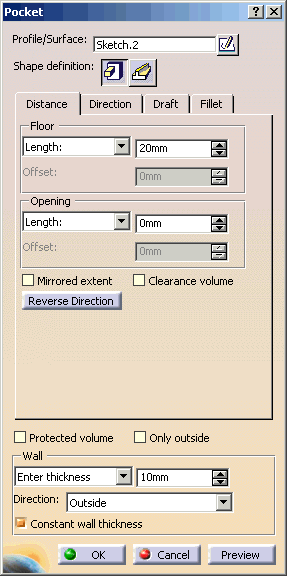 |
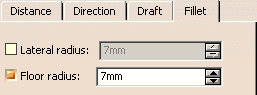 |
Constant fillet walls may not be retained when the offset is applied. If the walled feature, in this example the Pocket feature, has the Constant wall thickness option checked and the lateral faces are filleted (A), the constant walls will be retained with the Offset Feature Modifier. However, if a walled feature has constant fillet walls and lateral faces are not filleted (B), the constant walls will not be retained at the corner.
(A) Pocket with constant walls and lateral filleted |
(B) Pocket with constant walls and no lateral filleted |
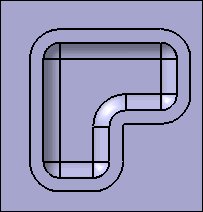 |
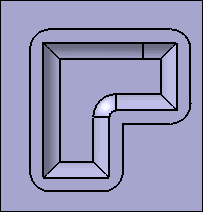 |