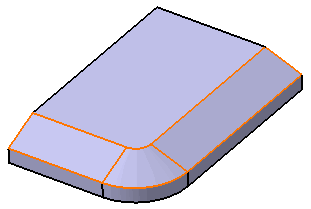The command allows you to define the two types of Behavior modes:
- Length1/Angle
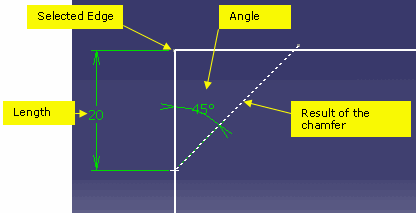 |
- Length1/Length2
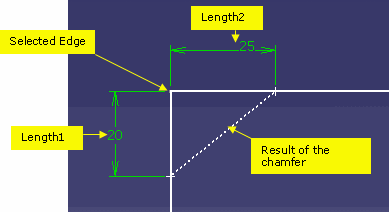 |
-
Click the Chamfer icon
 .
.
The Chamfer Definition dialog box is displayed. Default options are Length1/Angle in the Mode field and Tangency in the Propagation field.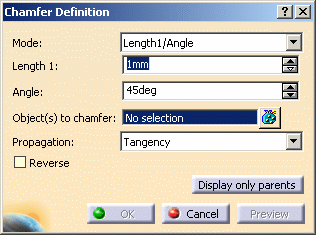
-
Select the edge as shown below.
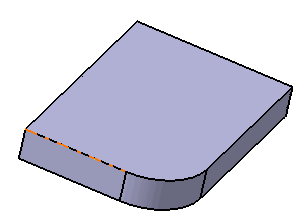
Propagation
Two propagation modes are available:
- Tangency: tangencies are taken into account so as to
fillet the entire edge and possible tangent edges.
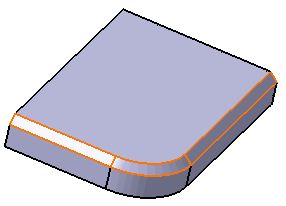
- Minimal: edges tangent to selected edges can be
taken into account to some extent. The application continues
creating the chamfer beyond the selected edge whenever it cannot do
otherwise.
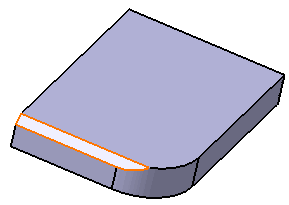
- Tangency: tangencies are taken into account so as to
fillet the entire edge and possible tangent edges.
-
Select Length1/Length2 Mode. Enter 10mm for Length 1 and 25mm for Length 2.
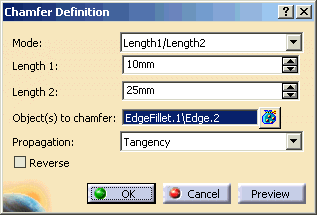
-
Select OK in Chamfer Definition dialog box with Tangency propagation.