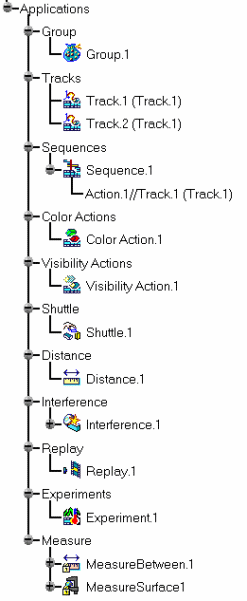
Within the DMU Fitting Simulator workbench, you can generate a number of features that are identified in the specification tree by the following icons:
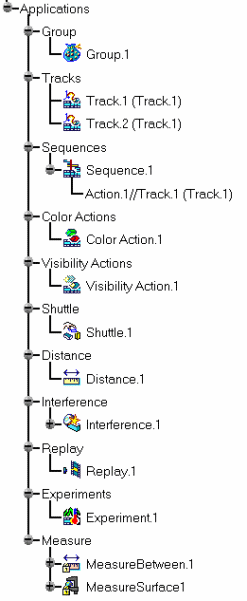 |
Icons displayed in the specification tree and specific to the DMU Fitting Simulator workbench identify:
|
|
Color actions |
|
|
Tracks |
|
|
Sequences |
|
|
Visibility actions |
|
|
Experiments |
|
|
Shuttles |
|
|
Simulations |
|
|
Replays |
| |
Groups |
|
|
Clash entries |
| Distance and band analysis entries | |
|
|
Measures made using the Measure Item command |
|
|
Measures made using the Measure Between command |
For standard specification tree symbols, see the Infrastructure User's
Guide.