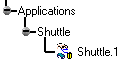Shuttles are persistent and can be stored in the document.
-
Select a product in the geometry area or in the specification tree.
-
Select other products using LMB + Ctrl to add them to the initial selection.
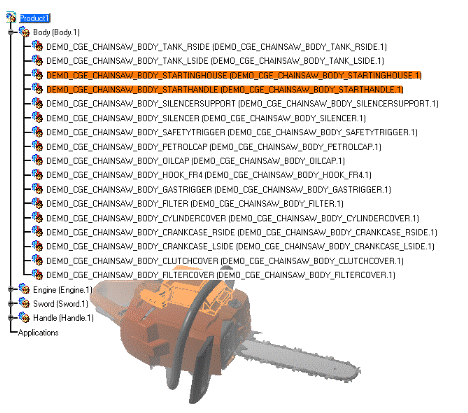
-
Select Insert > Shuttle... from the menu bar or click the Shuttle
 to create a shuttle.
to create a shuttle.The Edit Shuttle dialog box and the Preview window appear. The 3D compass automatically snaps onto the to-be-created shuttle axis. 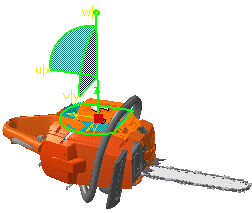
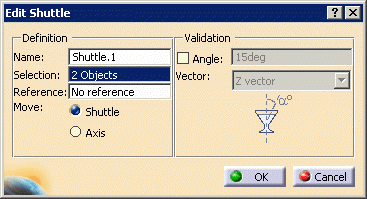
You can define a maximum Angle of rotation for the shuttle around the absolute axis you select. If you do so, the shuttle motion is defined and validated with respect to the angle value defined. The Preview window shows selected products. 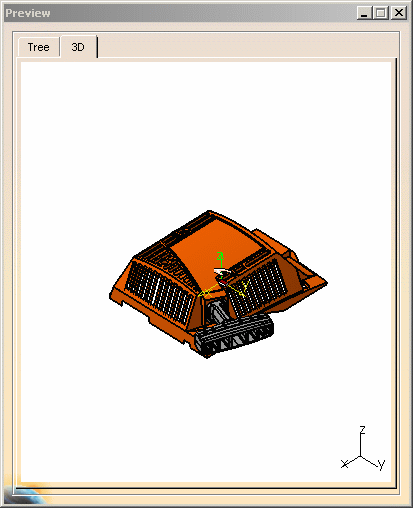
-
(Optional) Enter a meaningful name for the shuttle you want to create.
-
Click OK to create the shuttle.
The shuttle is identified in the specification tree.