When inserting a V4 model in V5 product, if the model contains V4 routes and shuttles, the routes and shuttles are read. Similarly, sequences are also read.
They are selectable in the navigation tree under the *MASTER container.
A copy/paste operation from the V4 Master container to the V5 tracks container converts the V4 routes into V5 tracks. Similarly, sequences convert to V5 sequences.
A V4 Route is the association of: 1 Shuttle, 1 Home position and n Trajectories.
A V5 Track is the association of: 1 Shuttle or 1 Product, and 1 Trajectory.
The conversion concatenates the positions in the V4 Home and Trajectories to generate a single V5 path.
- FITTING_DATA.model
- FUEL_TUBE.model
- NAVIGATION_BOX.model
- OVERALL_STRUCTURE.model
- SUPPORT_BEAM.model
-
In the specification tree where the Version 4 model is displayed, select the item you wish to copy into the Fitting Simulator Version 5.
In our example, expand FITTING_DATA and *MASTER items and multi-select: 3-TUBE REMOVAL
2-BOX REMOVAL
1-BEAM REMOVAL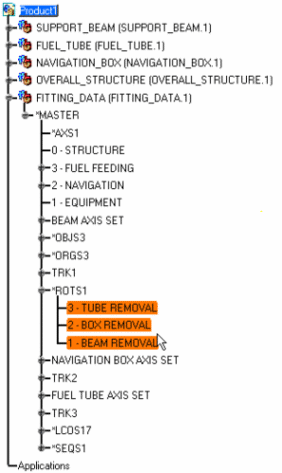
-
Put the data you have selected in the clipboard.
To do this, either click Copy  or select the Edit > Copy.
or select the Edit > Copy.To obtain the sequences, copy the items under the SEQS1 node. 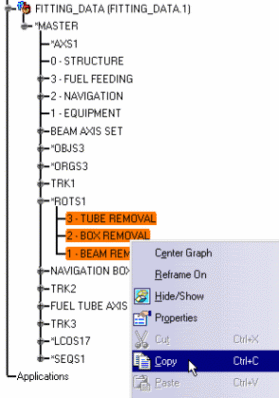
-
Select Application in the specification tree.
-
Either click Paste
 or select the Edit > Paste.
or select the Edit > Paste.This operation recovers the data previously put in the clipboard. 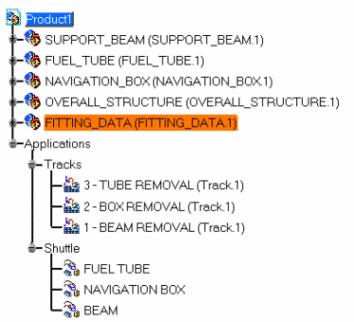
-
Open READ_V4_ROUTE.CATProduct to check your result.
-
Select 1- BEAM REMOVAL in the specification tree and click Player
 ,
then simulate the track using the Player buttons:
,
then simulate the track using the Player buttons: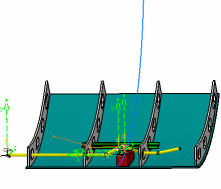
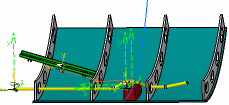
![]()