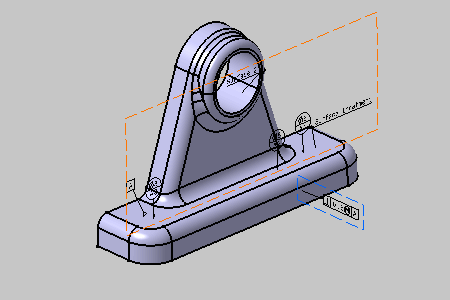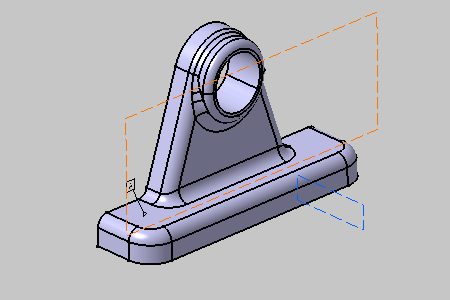-
Click Filter
 in the Visualization toolbar.
in the Visualization toolbar.
The Filter dialog box is displayed.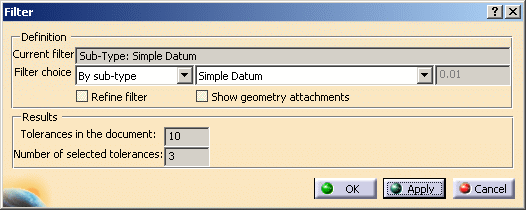
-
Set the Filter choice field to "By sub-type".
-
Set the Simple Datum sub-type.
-
Click Apply.
The Number of selected tolerances field displays "1".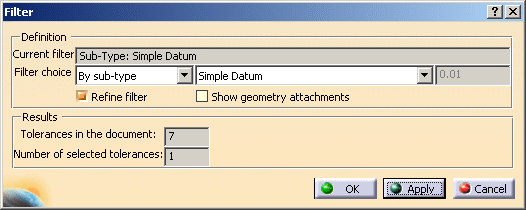
The only datum you created in this tutorial is consequently displayed attached to the geometry.
-
Click Cancel to cancel the operation and perform the rest of the scenario.
All annotations are visible again.