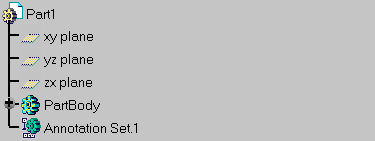-
Click List Annotation Set Switch On/Switch Off
 in
the
Visualization
toolbar.
in
the
Visualization
toolbar.
The Annotation Set Switch On/Off dialog box is displayed.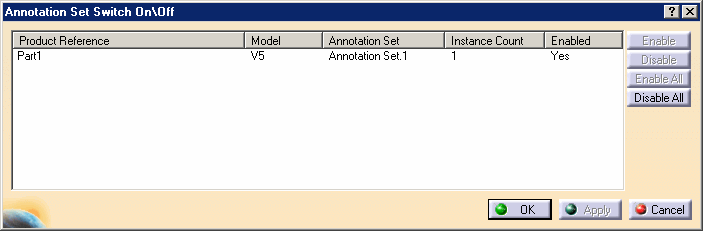
-
Click Part1 then the Disable All button.
-
Click OK in the dialog box.
The annotations are disabled in the geometry.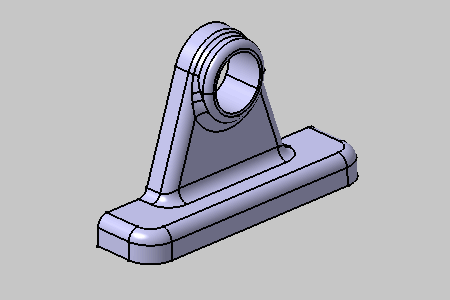
The specification tree no longer displays them.
-
Click List Annotation Set Switch On/Switch Off
 again to restore the previous state.
again to restore the previous state.
-
Click Part1 then the Enable All button.