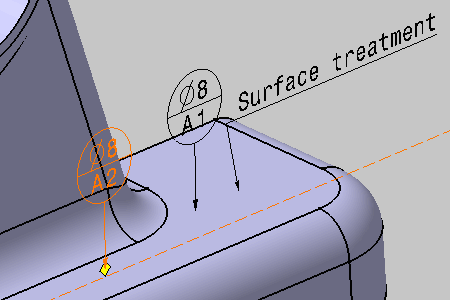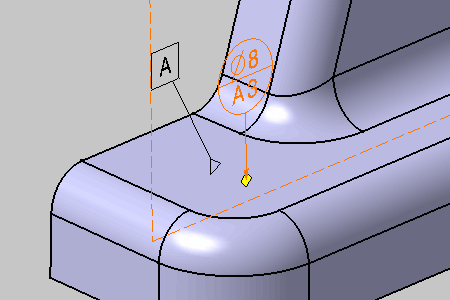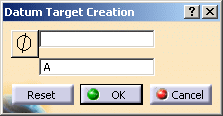-
Select the face as shown.
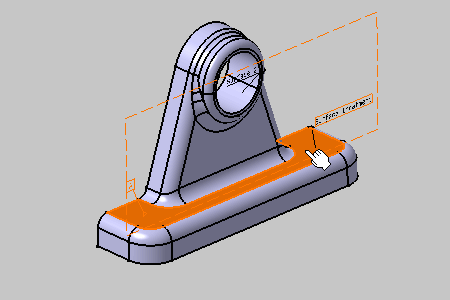
-
Enter 8 in the field opposite and enter "A1" in the field to the left.
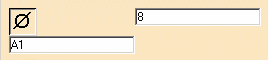
-
Click OK to validate.
You have created a datum target on datum plane A.
The datum target corresponds to a 8mm-diameter surface.
The name of the target is "A1".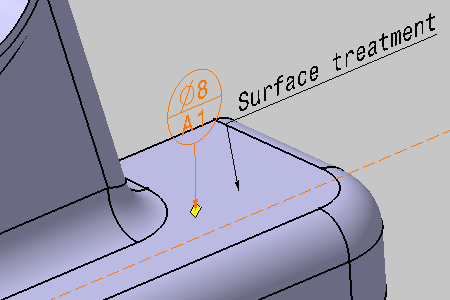
-
Repeat the previous steps to specify two additional datum targets: A2 and A3.