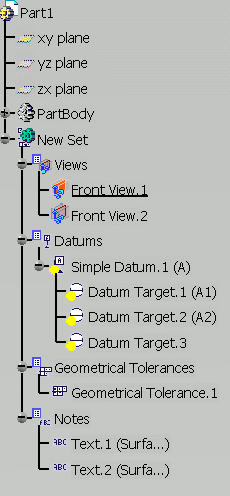-
Select Annotation Set.1 in the specification tree.
-
Right-click and select the Properties contextual command.
-
Click Tolerancing and Annotations tab.
The dialog box that appears displays information about the set, namely:-
The selected set name: as displayed in the specification tree
-
The standard used: ASME
-
The number of specifications: you have created seven specifications.
-
The detail of these specifications: you have created two textual annotations, one GDandT, one datum and three datum targets.
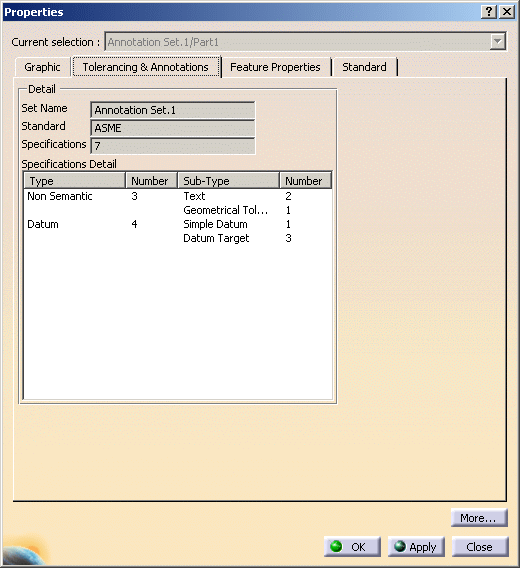
-
-
Click the Feature Properties tab (if not available, click More) and enter a new name in the Feature Name field.
For instance, enter New Set.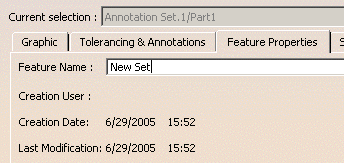
-
Click OK to validate and close the dialog box.
The new name is displayed in the specification tree.