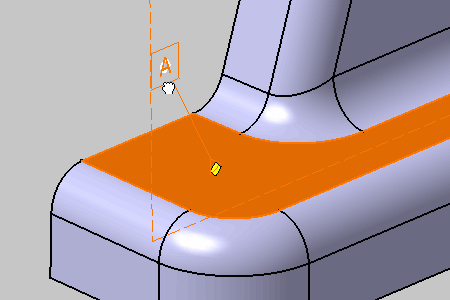Datum elements are involved in geometric tolerancing specifications. For instance, when specifying an orientation or a position tolerance, you need to refer to datum elements for the specification.
-
Select the attachment surface to be specified as datum.
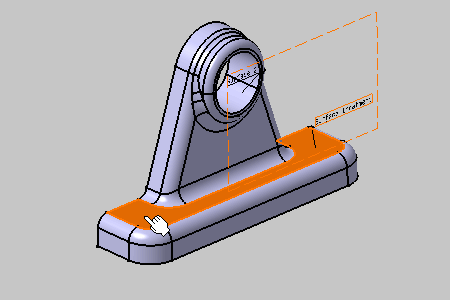
-
Click the Datum Element
 in the Annotations
toolbar.
in the Annotations
toolbar.
Datum Feature Creation dialog box that appears displays "A" as the default identifier.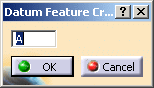

-
Click OK to create the datum if the identifier corresponds to your choice.
The datum feature is created in a specific annotation plane.
The Datum entity is added to the specification tree.
The datum is a 3D annotation without any semantic link to the geometrical tolerancing.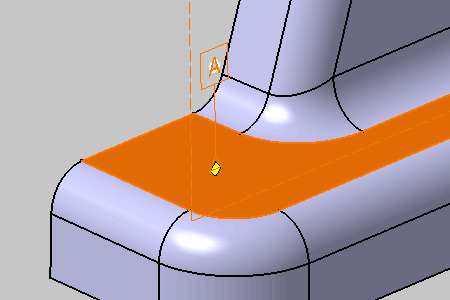
-
Select the datum and drag it. You can notice that it remains in the annotation plane.