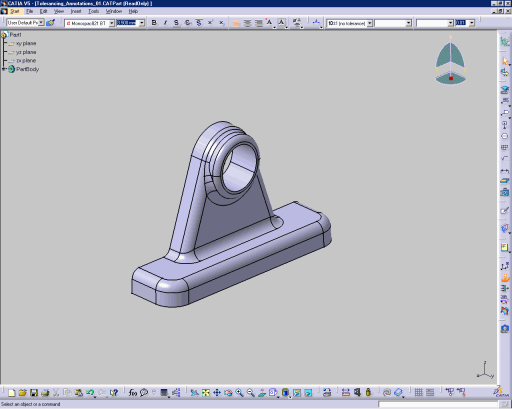-
Select the Start > Mechanical Design > Functional Tolerancing and Annotation command to launch the workbench.
The 3D Functional Tolerancing and Annotation workbench is opened.
The commands are available in the toolbar to the right of the application window. -
Open the Tolerancing_Annotations_01 CATPart document. This is what you get: