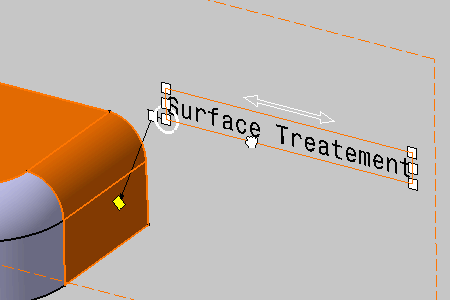- Improve the highlight of the related geometry, see Highlighting of the Related Geometry for 3D Annotation.
-
Click the annotation text.
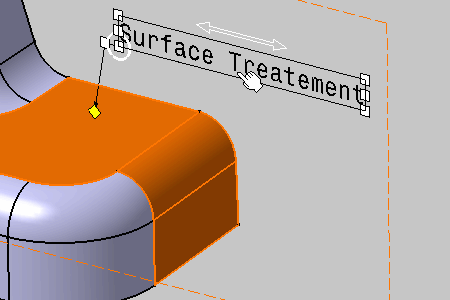
-
Right-click the end manipulator and select Switch to perpendicular leader from the contextual menu.
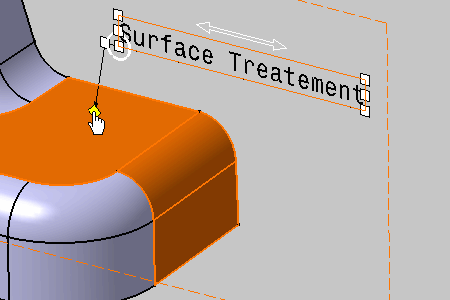
You obtain this result. 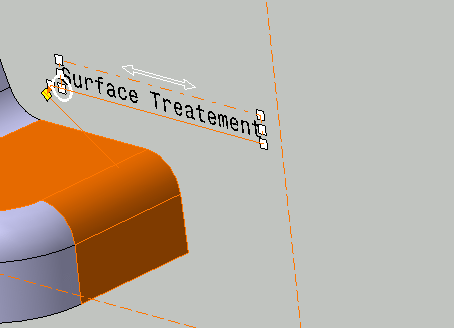
-
Drag the annotation.
The annotation leader still perpendicular to any associated geometrical element with the annotation. 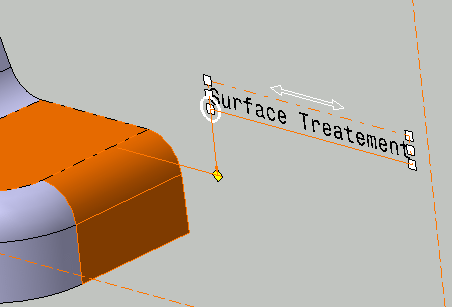
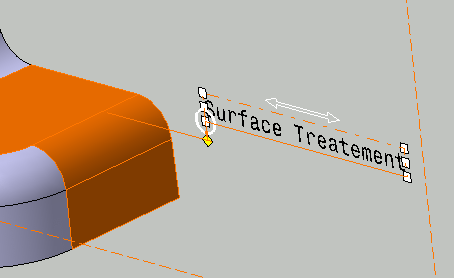
-
To cancel this behavior, right-click the end manipulator and select Switch to orientation free leader from the contextual menu.
The annotation leader orientation is free again.