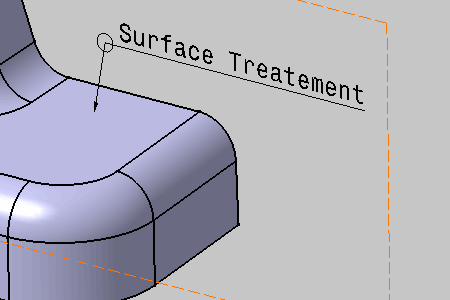- Improve the highlight of the related geometry, see Highlighting of the Related Geometry for 3D Annotation.
-
Click the annotation text.
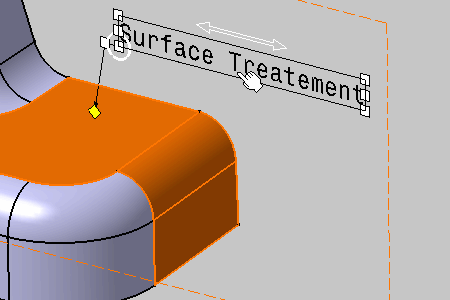
-
Right-click any manipulator and check All Around from the contextual menu.
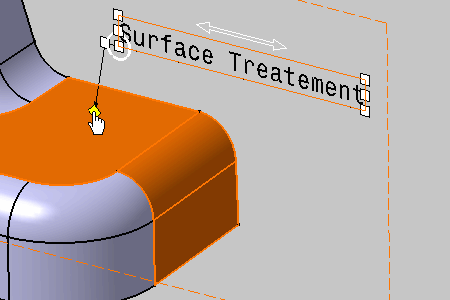
-
Un-select the annotation.
You obtain this result.