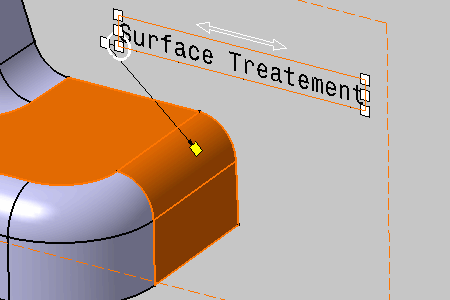- You can move a end manipulator of a leader on geometrical elements associated with the annotation only.
- Yellow geometrical elements appear to plot the route on them where the
end manipulator is moveable.
These geometrical elements represent the intersection between the geometry and the annotation's annotation plane, and consist of point/line/curve. Of course, if the intersection consists of a point, you cannot move the end manipulator.
- Improve the highlight of the related geometry, see Highlighting of the Related Geometry for 3D Annotation.
-
Click the annotation text.
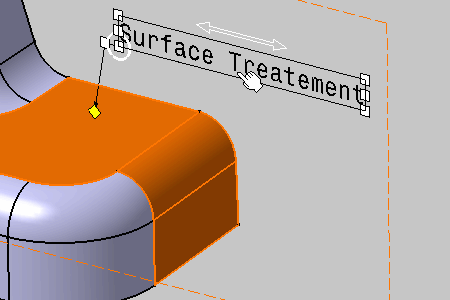
-
Select the end manipulator to be moved.
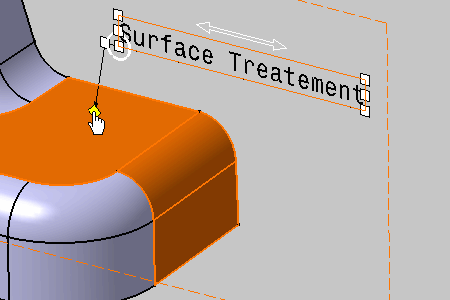
-
Drag the end manipulator along the yellow line.
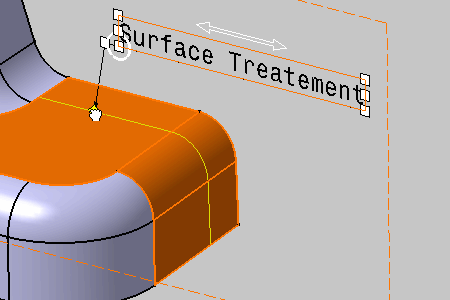
-
Release the end manipulator.
You obtain this result.