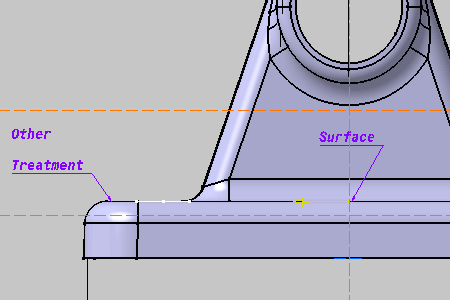-
Select the text which graphical properties which are to be modified.
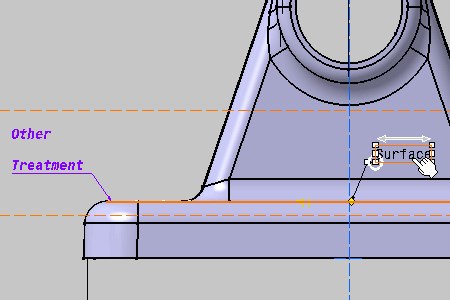
-
Select the text to be used as the graphic reference for the texts you selected.
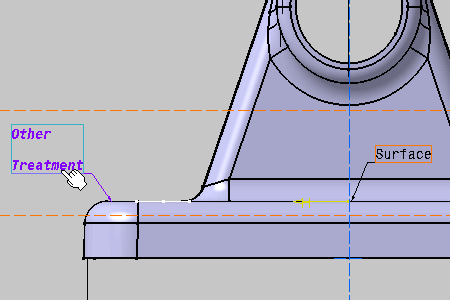
The graphical properties assigned to the text used as the reference are now copied onto the selected text to be modified.
See Text Graphical Properties.