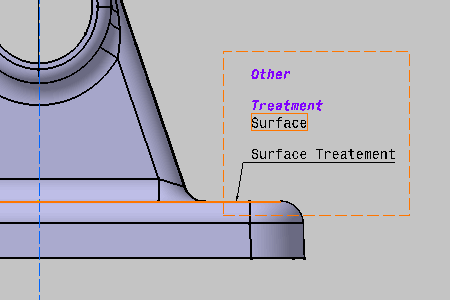Reference and selected annotations must be associated with the same geometrical elements.
According to the standard annotations are grouped with a specific order.
-
Select Surface Treatment (Text.1) as the reference annotation.
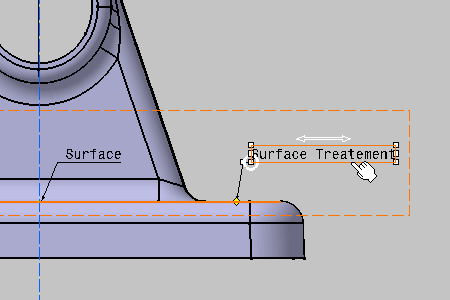
-
Select Surface (Text.2) as the slave annotation to be grouped.
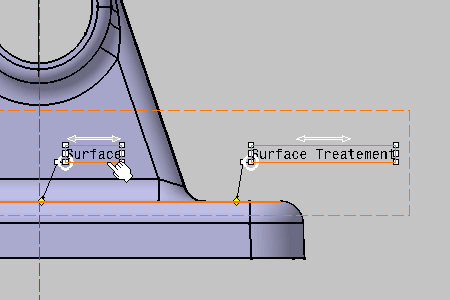
The Positioning dialog box appears. Text.1 is the active reference annotation. 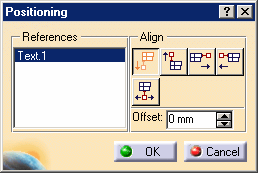
There are six settings: - Align Bottom the selected annotation according to the reference.
- Align Top the selected annotation according to the reference.
- Align Right the selected annotation according to the reference.
- Align Left the selected annotation according to the reference.
- Center Horizontally the selected annotation according to the reference.
- Set the Offset between the selected annotation and the reference.
Annotations are grouped according to the dialog box settings: Align Bottom and 0mm.
Text.1 reference annotation is orange framed.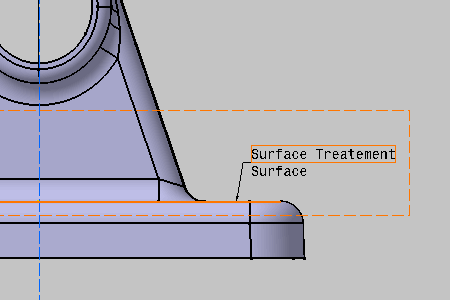
-
Click the Align Top icon in the Positioning dialog box.
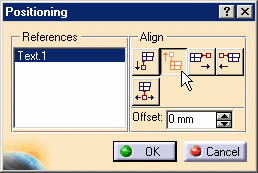
Surface (Text.2) is aligned to the top of Surface Treatment (Text.1). 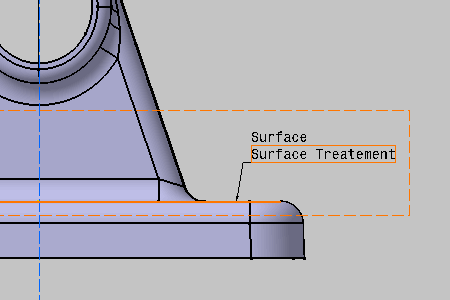
-
Set the Offset to 5mm in the Positioning dialog box.
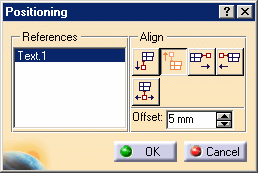
Surface (Text.2) is aligned to the top of Surface Treatment (Text.1). 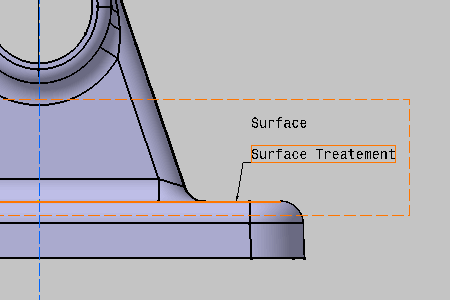
-
Select Other Surface (Text.3) as the new slave annotation.
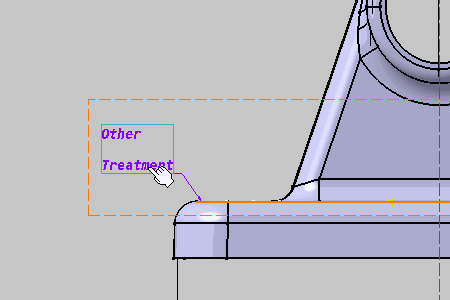
Text.2 the previous slave annotation becomes the new active reference annotation in the Positioning dialog box. 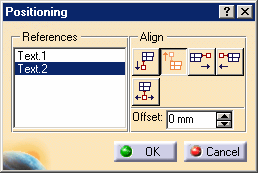
Text.2 reference annotation is orange framed. Text.3 annotation is the grouped annotation.