This allows you to rotate several annotations in only one interaction.
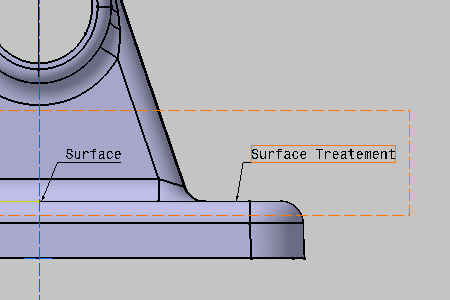
-
Rotate the master text: both texts are rotating with the same angle.
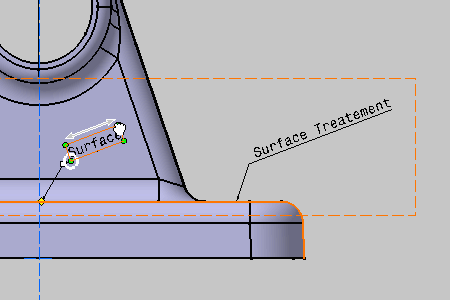
-
Now, if you rotate the slave text you selected, this annotation is not rotated.
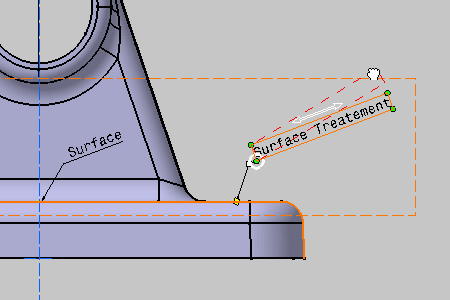
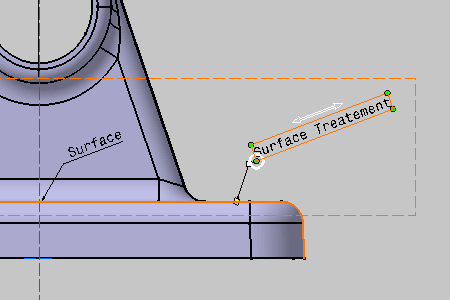
|
|
This task shows you how to set an orientation
link between a text and another element. This allows you to rotate several annotations in only one interaction. |
||||
|
|
Open the Annotations_Part_04.CATPart CATPart document. | ||||
|
|
|||||
|
|
Master and slaves texts must belong to the
same active view and associated geometrical element.
|
||||
|
|||||
|
|
To delete the associativity, right-click the slave text and select the Annotation Links > Delete Orientation Link contextual menu. |
![]()