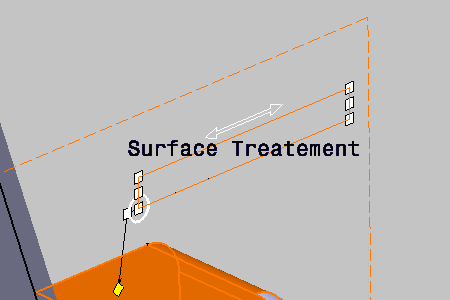The operating mode described here applies to text, flagnote and note object attribute too.
- Improve the highlight of the related geometry, see Highlighting of the Related Geometry for 3D Annotation.
-
Right-click the annotation text and select Properties from the contextual menu, and click the Display tab.
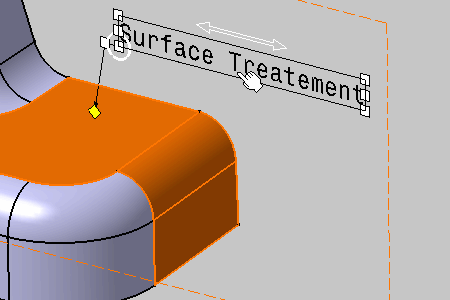
-
Check Parallel to Screen option.
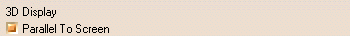
-
Click the OK.
The text is now parallel to the screen. 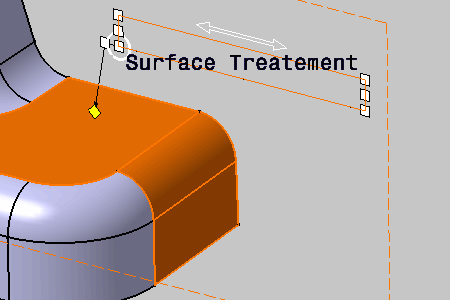
-
Move and rotate the part.
The text is always parallel to the screen and its size is constant for any point of view or zoom value.