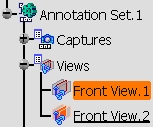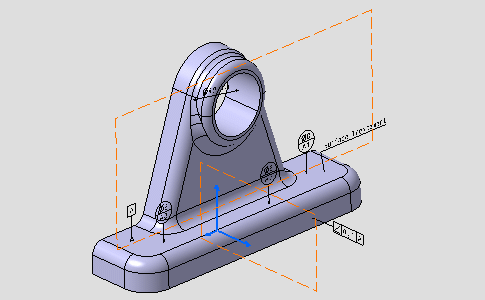- Improve the highlight of the related geometry, see Highlighting of the Related Geometry for 3D Annotation.
-
Right-click the Front View.1 annotation plane and select Select Annotations from the contextual menu.
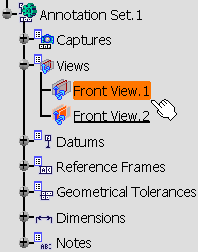
All the annotations of the Front View.1 annotation plane are selected in the geometry and the specification tree.
The selected annotation plane is not activated and you can select several annotation planes to perform the command.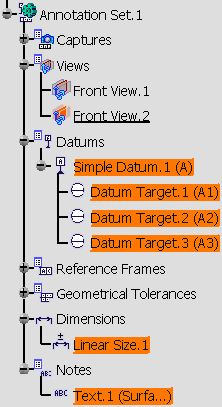
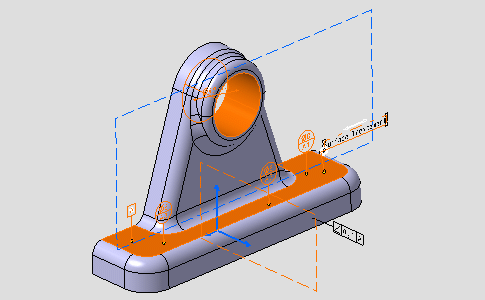
-
Right-click the Text.1 annotation and select Select Views/Annotation Plane from the contextual menu.
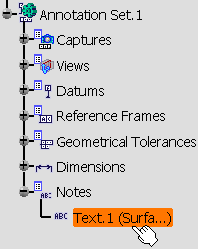
The annotation plane of the Text.1 annotation is selected in the geometry and the specification tree.
The selected annotation plane is not activated and you can select several annotations from different annotation planes to perform the command.