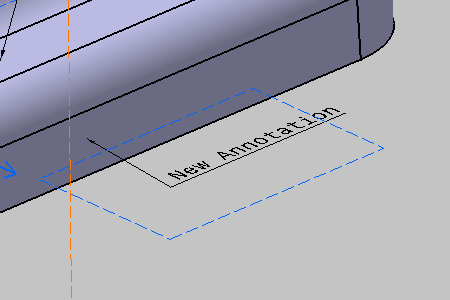The operating mode described here applies to datum elements, datum targets and geometrical tolerances too.
-
Activate the Front View.2 annotation plane.
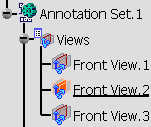
-
Select the face as shown to define a location for the arrow end of the leader.
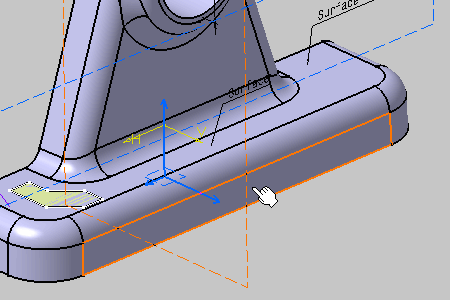
-
Select the Front View.3 annotation plane to which you want to transfer "New Annotation".
This annotation plane (or view) must be an existing one.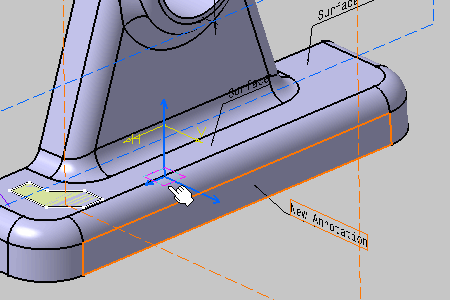
The annotation is transferred.