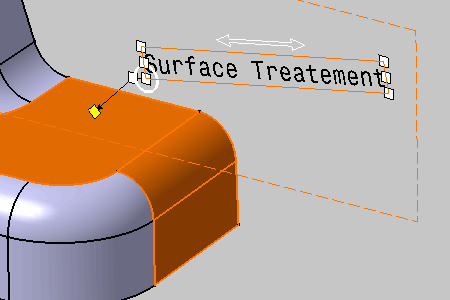- Improve the highlight of the related geometry, see Highlighting of the Related Geometry for 3D Annotation.
-
Select the annotation text.
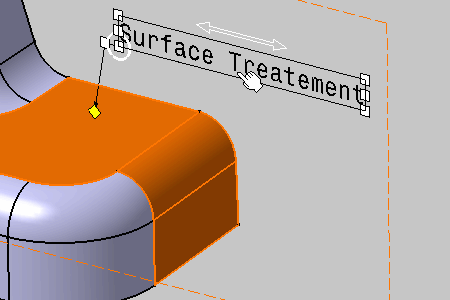
-
Drag it to the desired location.
Note that you can stretch or reduce the frame too.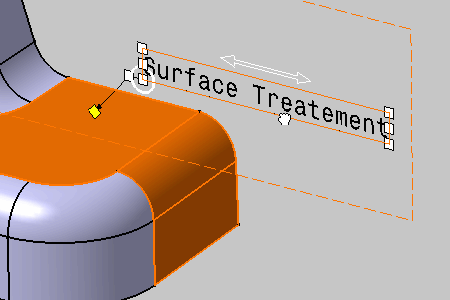
-
Move it using coordinates: enter the value of your choice in the X, Y field from the Orientation and Position toolbar, then enter another value to define the rotation A field.
You can set the increment of your choice to define the rotation angle.
For more information, refer to Customizing for 3D Functional Tolerancing and Annotations.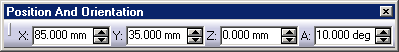
This is what you can obtain.