- Text
- Text with Leader
- Text Parallel to Screen
- Flag Note
- Flag Note with Leader
- Datum Element
- Datum Target
- Geometrical Tolerance
- Roughness
- Note Object Attribute (Instantiated from Catalog Browser)
-
Select the Front View.1 annotation plane.
-
Click an annotation creation icon, for example the Text icon:

-
Click anywhere in the free space (not on the geometry).
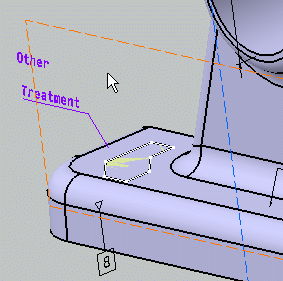
-
The Text Editor dialog box is displayed.
-
Type your text and then click OK.
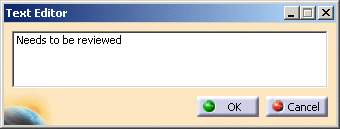
The text is created in the specified annotation plane. You can now select it and drag it anywhere: it will remain in the annotation plane. 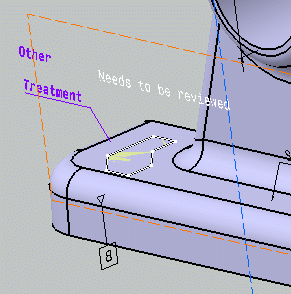
The note entity, Text.4, is added to the specification tree. A specific mask identifies this annotation as being isolated. 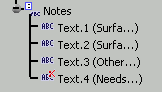
- Creating isolated dimensions is not possible.
- Isolated annotations are not semantic. You cannot convert them to semantic annotations.
- If you add a leader to an isolated annotation, or if you create an isolated annotation with leader (such as a text with leader or a flag note with leader), this leader will not be associative.