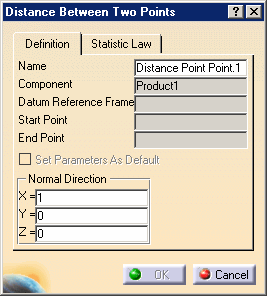|
This task shows you how to create a
distance between two points, annotation between two points of an assembly
component or two assembly components. This annotation is used in the
Tolerance Analysis of Deformable Assembly workbench. |
 |
- Distance between two points annotation represents a distance to be
checked between two points.
- The distance between two points annotation of an assembly component
is contained in the component's annotation set.
- Distance between two points annotation represent the an output
annotation or an annotation to be verified.
- A distance between two points annotation is already associated with
a positioning system or a datum reference frame. This datum reference
frame must:
- Be isostatic at least.
- Be associated with the assembly component where the deviation is
created.
|
 |
Open the document. |
 |
-
Click Distance Between Two Points
 in the Deviations toolbar.
in the Deviations toolbar.
-
Select the assembly component.
The Distance Between Two Points dialog
box appears.
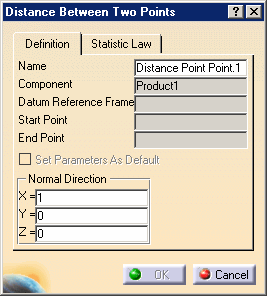 |
|
In the Statistic Law tab you can select and define
the desired law.
Six laws and their parameters are available: Normal, Uniform,
Constant, Pearson, Poisson and Snedecor. See
Statistic Laws. |
|
-
Select the distance between two points' datum reference
frame.
-
Select the start point.
-
Select the end point.
-
Click OK to create the distance between two
points annotation.
|