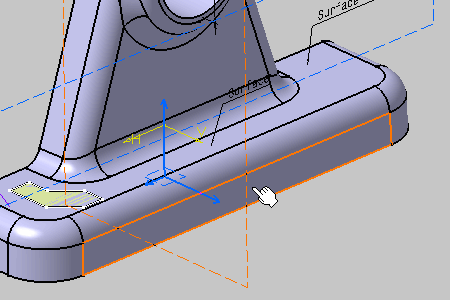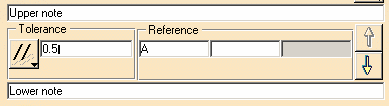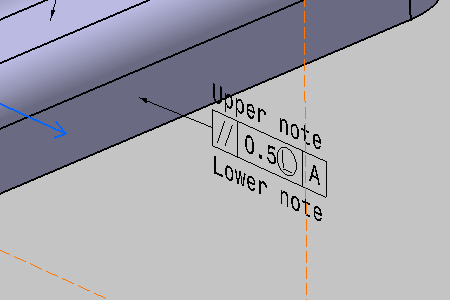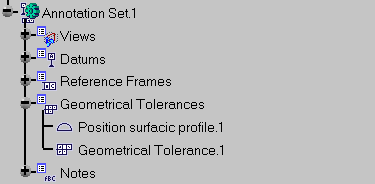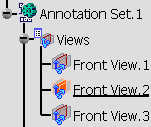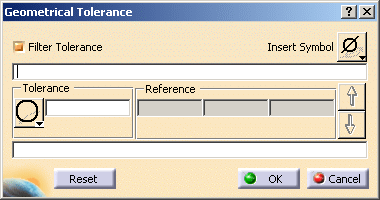|
This task will show you how to create a
geometrical tolerance annotation. |
 |
Before performing the task, here are a few
principles you should be familiar with:
|
 |
Open the
Annotations_Part_04.CATPart document. |
 |
-
Activate the Front View.2 annotation
plane.
-
Click Geometrical Tolerance
 in Annotations
toolbar.
in Annotations
toolbar.
-
Select the face as shown.
|

|
This scenario illustrates the creation of a geometrical
tolerance by selecting geometry, but you can also select any Part Design or
Generative Shape Design feature in the specification tree. In this case, the
created annotation will not be attached to the selected feature, but to its
geometrical elements at the highest level. If the active view is not valid, a message appears informing you that
you cannot use the active view.
Therefore, the application is going to display the annotation in an
annotation plane normal to the selected face.
For more information, see
View/Annotation Planes. |
| |
-
The Geometrical Tolerance dialog box appears.
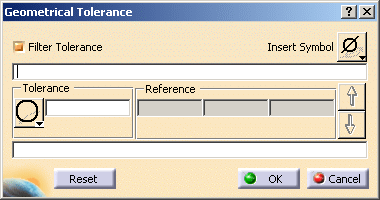 |
This dialog box allows you to:
- Specify as many specification lines as you want (with the Up and
Down arrows).
- Insert several modifiers anywhere in a tolerance or a reference.
- Add notes upper and lower the set of specification.
|
|
| |
-
Set the parallelism symbol to define the tolerance.
-
Enter the value of the tolerance: 0.5 and
insert the Least Material Condition symbol modifier.
-
Enter A as reference.
-
Specify the upper and lower notes.
|
 |
Modifiers are not displaying in tolerance and
reference fields and appear with a "|" character. |
| |
-
Click OK to confirm the operation and close the
dialog box.
| The geometrical tolerancing annotation is attached to the part.
|
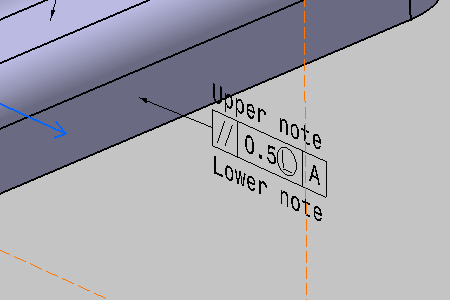 |
|
 |
The geometrical tolerance entity (identified
as Geometrical Tolerance.xxx) is added to the specification tree in the
Geometrical Tolerances group.
|