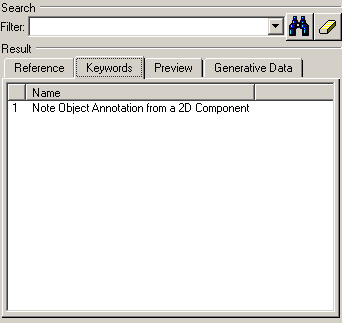-
Create a new catalog document: File > New: CatalogDocument.
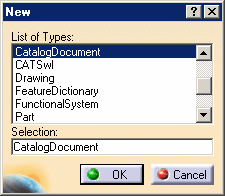
-
Check that Chapter.1 is activated in the catalog tree.
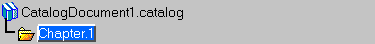
-
The Family Definition dialog box appears. 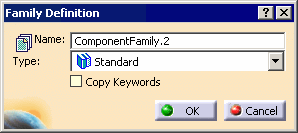
-
Click OK.
The ComponentFamily.2 is added to the chapter. 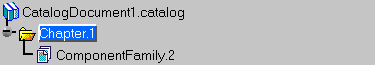
-
Double-click the Component Family to activate it.
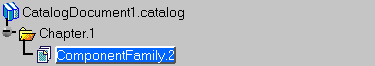
-
The Description Definition dialog box appears. 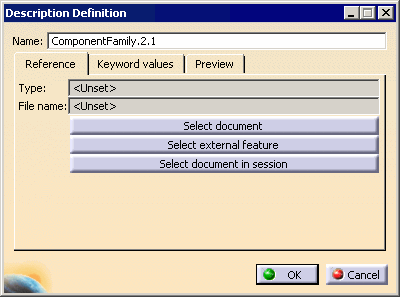
-
Click Select external feature command and select the Note Object Attribute from 2D component from the specification tree or the geometry.
-
Click OK.
The Note Object Attribute is added to the catalog.