An electrical bundle is a document containing wires.
-
Click New Bundle
 .
.The New Bundle dialog box opens: Note that you can change its name.
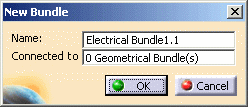
-
Select Geometrical Bundle1 in the specification tree. The Connected to field is updated.
-
Click OK to validate.
The new bundle is automatically created under the active product. The feature is added to the specification tree. 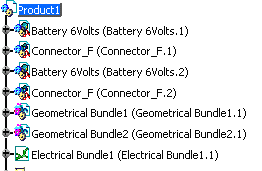
-
Repeat these steps to create the electrical bundle corresponding to Geometrical Bundle2.