-
Select New... from the File menu.
The New dialog box opens: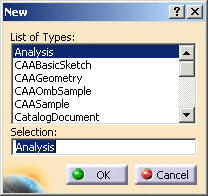
-
Select the Product form the List of Types and click OK.
-
Click Select External Systems
 to select the systems.
to select the systems.
Refer to Selecting the Systems.or Using the Insert > Existing Component... item, select the documents mentioned below: - Functional system (Electrical System Functional Definition CATProduct)
- Geometrical bundle or the Systems Space Reservation CATProduct or the V4 electrical model.
-
Save the document.