The document looks like this when Signal A is selected: the wire connection is displayed.
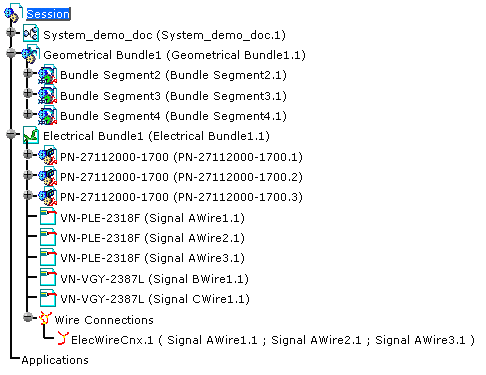
-
If needed, navigate using Browse to select the CatalogForNewFeatures.catalog.
It is located in: .../online/cfysm_C2/samples/ElectricalSession/ -
Double-click to open the Internal Splices.
The contents is displayed. -
Drag and drop the internal splice icon onto the wire connection.
The wire connection is replaced with the internal splice: 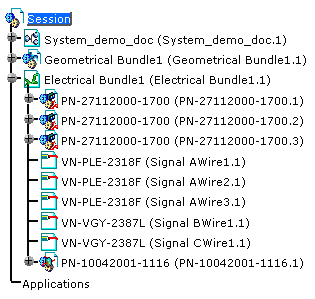
-
When you are satisfied with the result, Close the Catalog Browser.
- A signal: all the wires which make up this signal will be connected through the internal splice.
- A bundle segment: if the extremity is connected to a wire connection, it will be replaced.
- An electrical bundle: all the wire connections of the bundle will be replaced.
- The wire connection container: all the wire connections of the container will be replaced.
- A wire connection: it will be replaced.