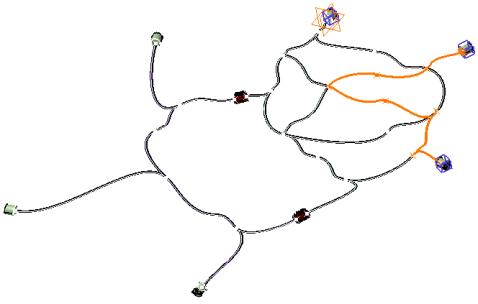-
Select the connection to be deleted.
The Reconnect Wires dialog box opens with the list of the wires impacted.
It lets you choose between several alternatives:- Link: when at least two wires are selected in the list, this command becomes available. Clicking it merges them together.
- Unlink: when two (or more) wires have been linked, selecting one of them selects both (or more). Clicking it breaks the link. In the list they are merged with Nothing.
- Clear Selection: removes the wire(s) in the list from the selection.
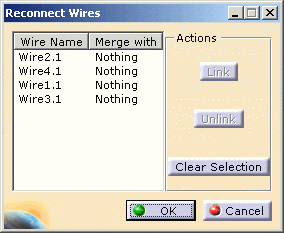
-
Select Wire1.1 and Wire2.1
-
Click Link.
-
Click OK to validate.
The connection is removed and the wires resized.
On this image, the new Wire1.1 is highlighted.