-
Select the wire connection to be moved in the specification tree.
You are prompted to select the segments along which you want to sweep the connection. -
Select the segments as shown below:
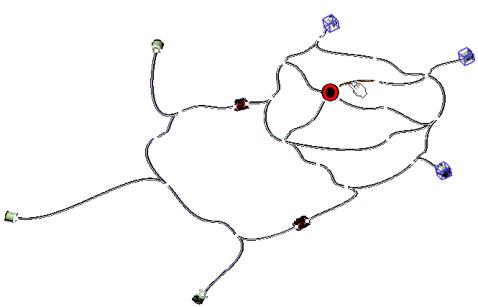
The Selection dialog box opens. For each selected segment, the wire connection location will be inverted to the other segment extremity.
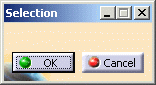
-
Click OK to validate.
The connection has been moved to the segments' other extremity and the wires have been resized. 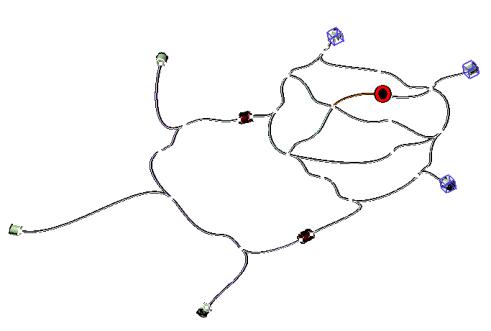

Moving a connection to the location of another one is equivalent to merging them.
The resulting wires with zero length are removed.